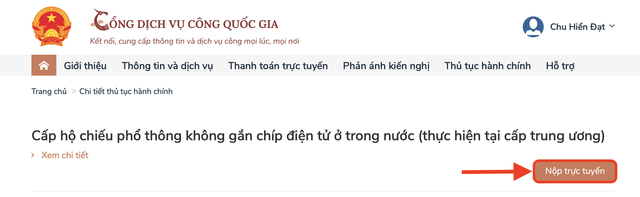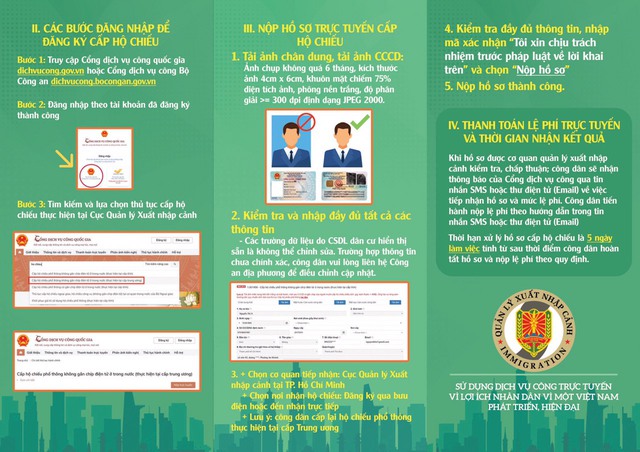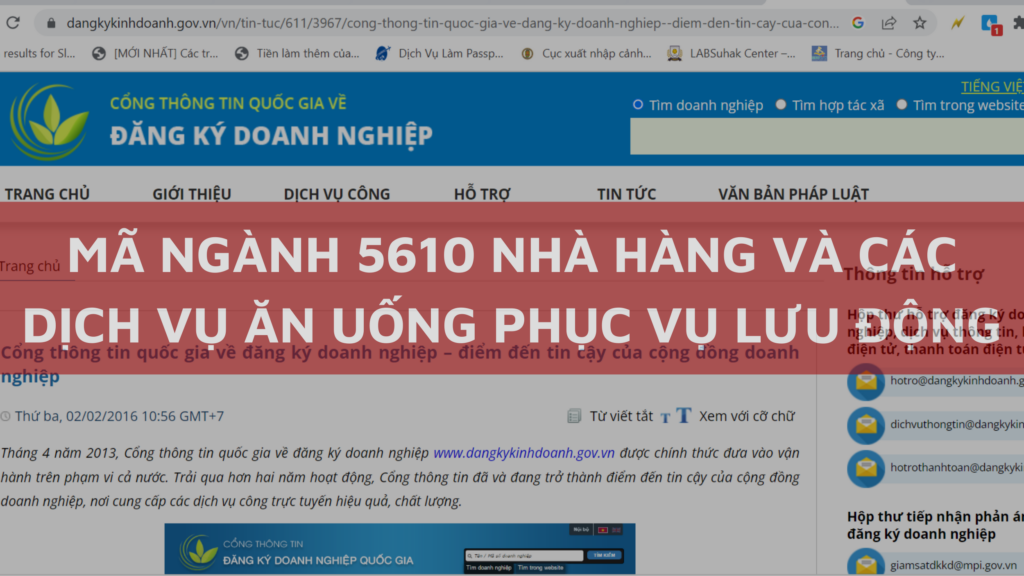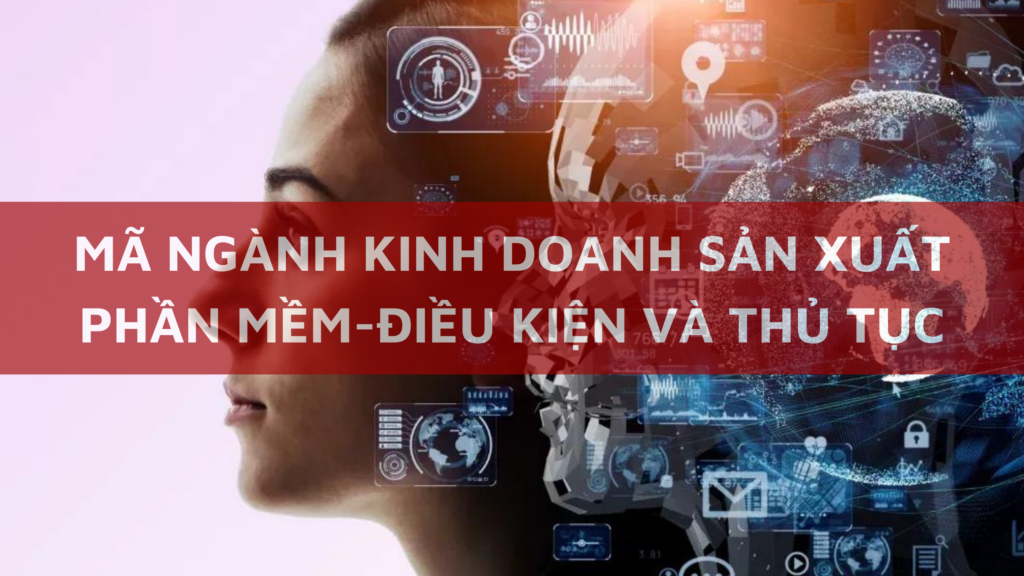Currently, people only need to access the online public service portal of the Ministry of Public Security to carry out online passport procedures without going to the place.
Citizens only need to have a CCCD with a chip and meet a number of conditions to be able to apply for a passport online easily at home or anywhere.
Guidelines for the implementation of online public services in order to be quick and transparent
Police
Conditions to apply for a passport online?
The Immigration Department – Ministry of Public Security said that the application for the issuance of ordinary passports online level 4 at the National Public Service Portal http://dichvucong.gov.vn or the Ministry’s Public Service Portal http://dichvucong.gov.vn Police http://dichvucong.bocongan.gov.vn is applied to Vietnamese citizens in the country who have a citizen ID card (CCCD) with an electronic chip attached; Subscribers register with a 12-digit CCCD (if using a 9-digit ID number to register, they must contact the network operator to update information); Ability to pay fees online through the Government’s electronic payment system.
Log in to the National Public Service Portal to apply for a passport online
According to the Immigration Department, people do not need to go directly to the immigration agency to submit the application, but can apply for a passport online but must meet the above conditions.
How to apply for a passport online?
Steps to apply for an ordinary passport on the national public service portal:
Step 1: Visit dichvucong.gov.vn, then log in, or register for an account if you don’t have one.
Step 2: After logging in, select the Passport service and submit your application.
-Download a portrait 4×6 cm white background, front and back photos of CCCD (follow the instructions on the profile registration screen)
– Enter all information in the columns
– Register where to receive passports
– Download the attached documents as prescribed (if any)
– If the passport is still valid, it must be submitted directly or sent by post to the immigration authority to receive the application.
– Waiting for approval
Steps to apply for a passport online
Step 3: Pay fees online
After the application is accepted, the person doing the procedures must pay the fee online according to the link sent by the national public service portal via text message or email.
Step 4: Return the result
The return of results at the request of the previously registered citizen. Citizens can receive it directly at the immigration authority or deliver it to the address they have registered.
Passports will be issued within 8 working days if the procedures are done at the Immigration Department of the locality, 5 working days if the passport is made at the Immigration Department – Ministry of Public Security.
What if citizens are not eligible to apply for a passport online?
According to the Immigration Department, if citizens are not eligible to use level 4 public services or wish to submit directly, the current process of registration, receipt and processing of passport applications will be applied. .
Citizens should complete the online application form at home at http://hochieu.xuatnhapcanh.gov.vn and make an appointment to submit the application to avoid long wait times.

 Tiếng Việt
Tiếng Việt