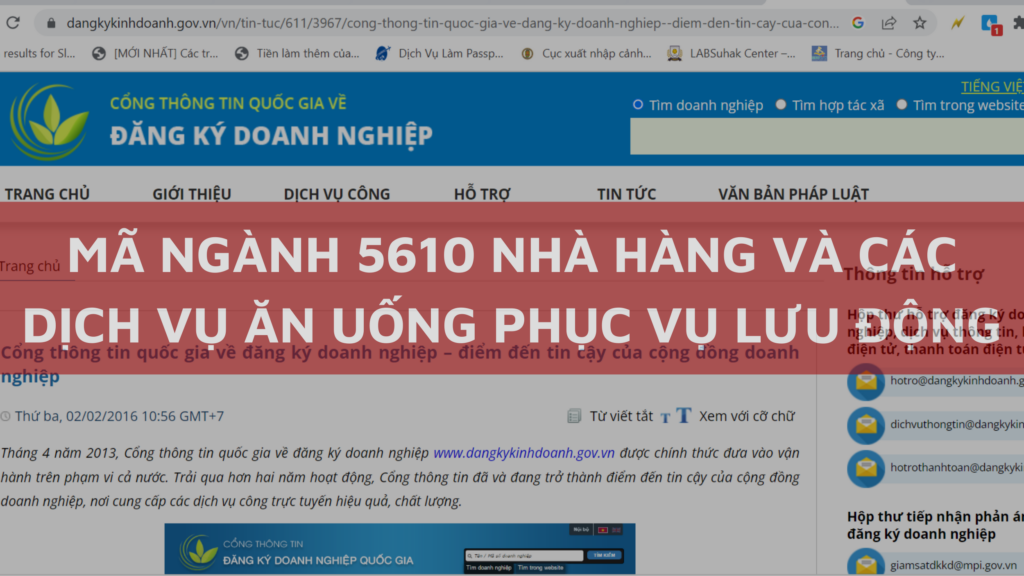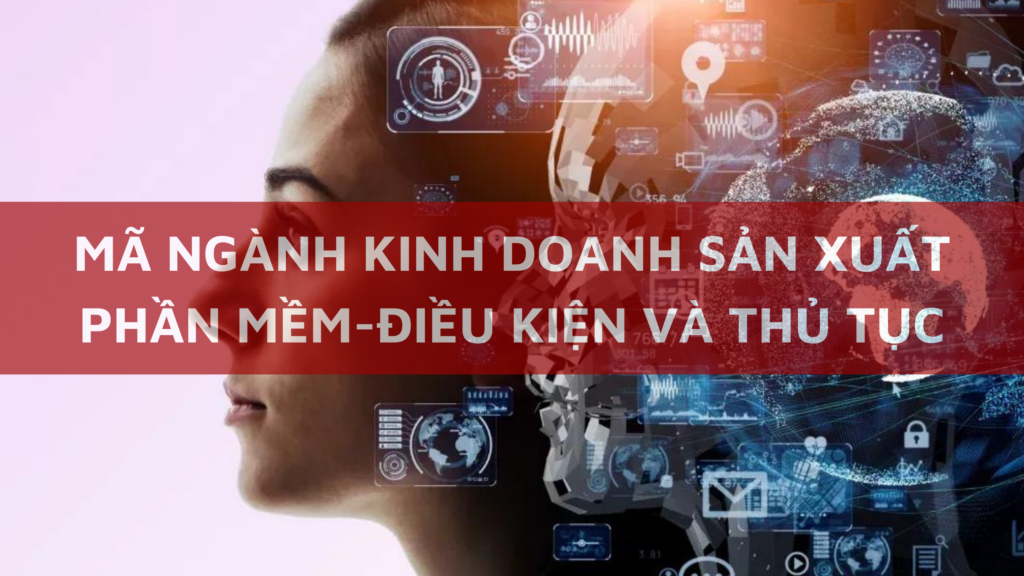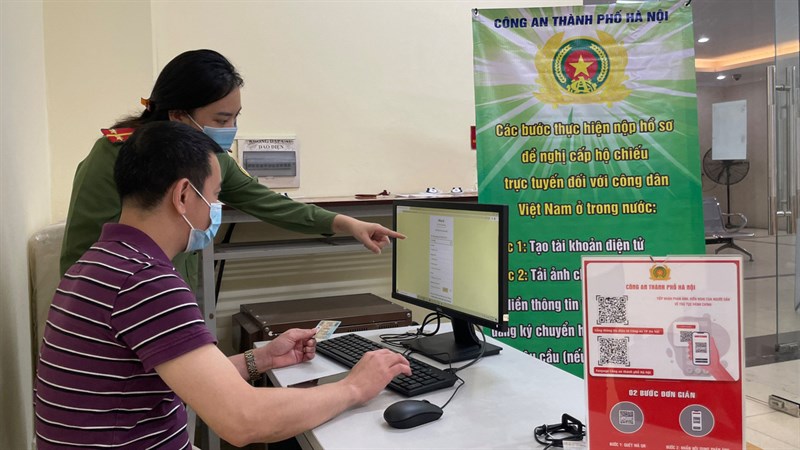
The Immigration Department of the Ministry of Public Security said that now people can easily apply for a passport with an electronic chip embedded online, receive results at home to serve the needs of the people. In this article, I will show you how to make a passport online right on your phone and receive it at your home!
- Note: In case you are not eligible to use level 4 public services or wish to apply directly, the current registration, receipt and processing process of passport application will still apply.
- Register for a passport online in Ho Chi Minh City, or nationwide .
1. Conditions for online passport registration HCM:
According to the Immigration Department, the subjects applying online passport procedures on the Public Service Portal are:
- Vietnamese citizens in the country have a valid citizen ID with a chip or a valid 12-digit citizen ID card .
- Have a valid account on the Government Public Service Portal (normal login, owner)
- Possibility to pay fees online through the Government payment system.
See more information about forms, fees, processing time, etc. here .
2. How to make a passport online
If you are a person applying for a passport online for the first time, having never applied for a passport at home will have a lot of surprises. The steps and procedures for making a chip-based passport online are also very simple. Follow the steps below!
Step 1: You access the online public service portal of the Ministry of Public Security here . Then, click on the 3 dashes icon and select Log in.
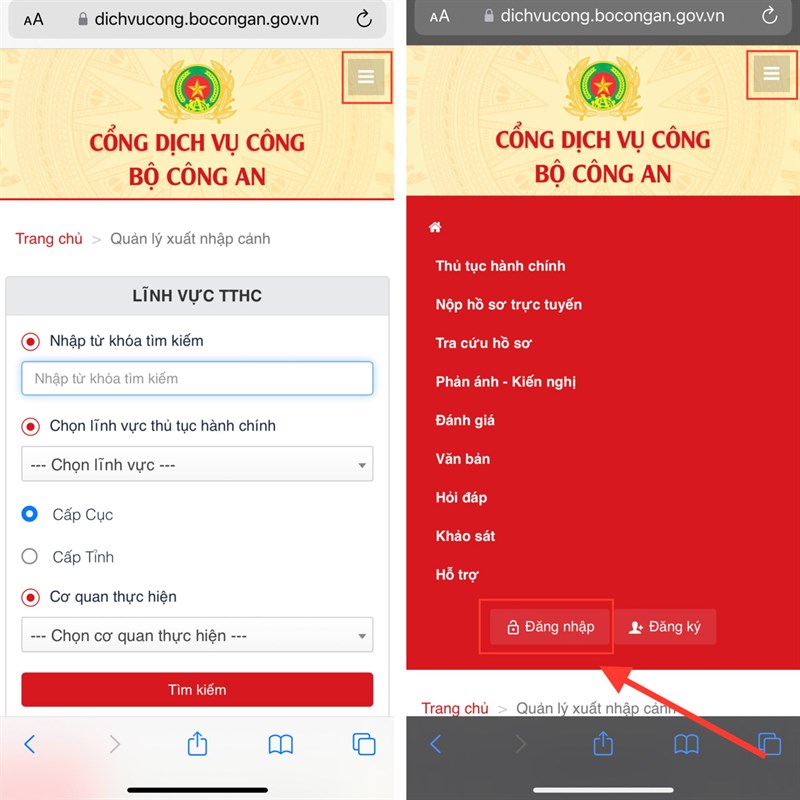
Step 2: You choose the type of account to log in (recommended to use the account provided by the National Public Service Portal). Then, enter your information and select Log in to proceed with online registration for a chip-based passport.
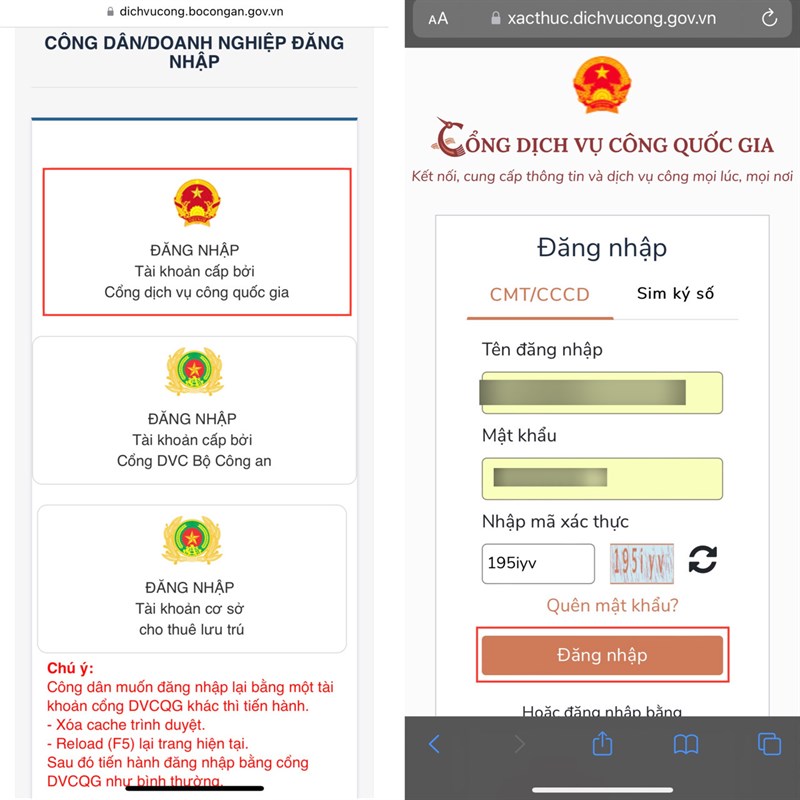
Step 3: You enter the OTP verification code sent to the phone number to register the account and select Confirm . After that, the system will display your personal profile information, verify that you have successfully logged in.
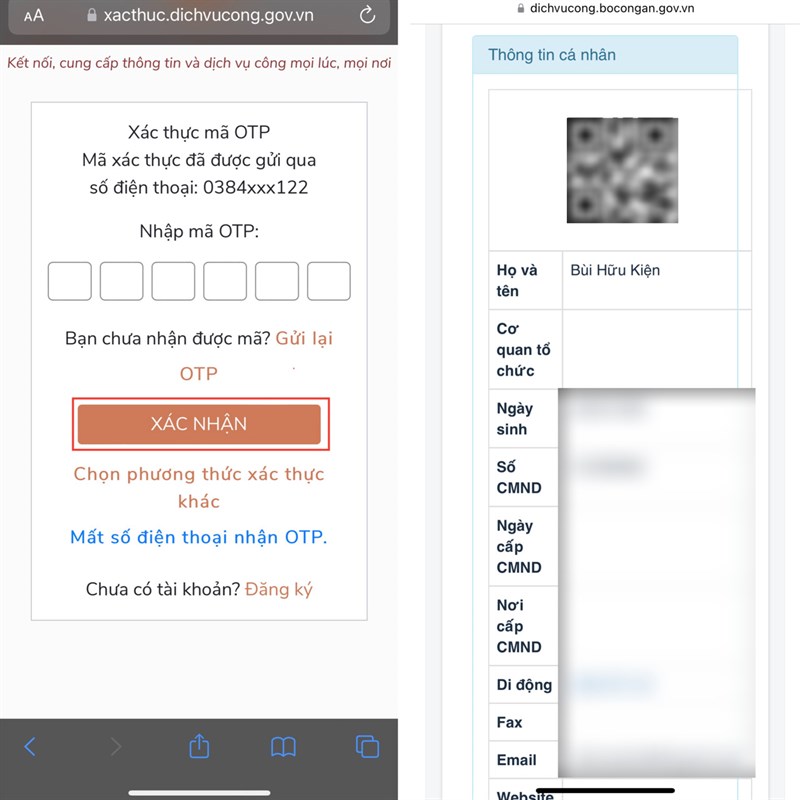
Step 4: Click on the 3 dashes icon and select Submit online application . You search for information by entering the keyword Passport and selecting Search.
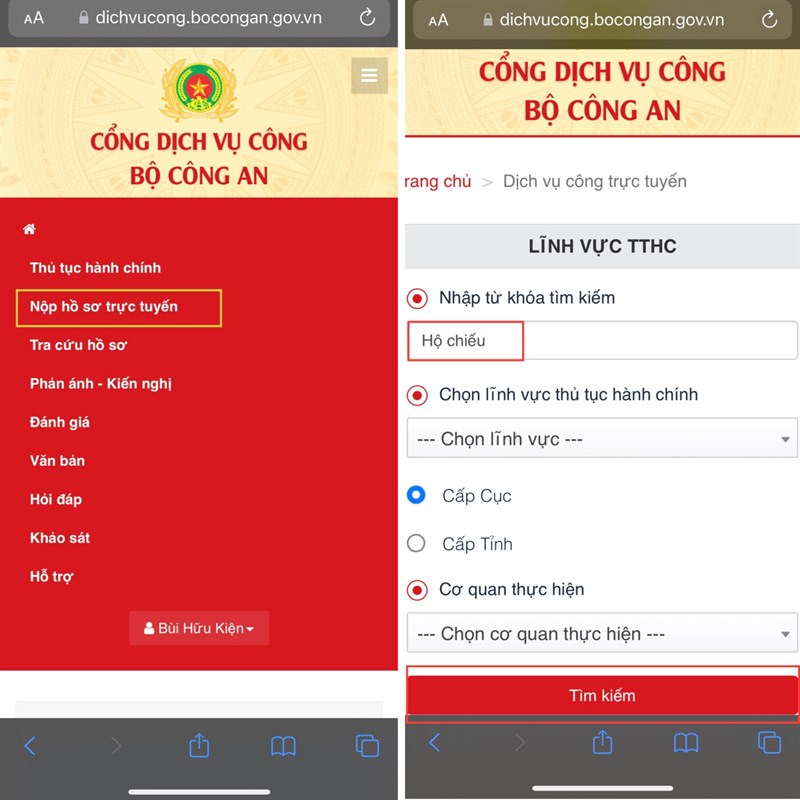
Step 5: Click on the online passport issue and then select Submit application.
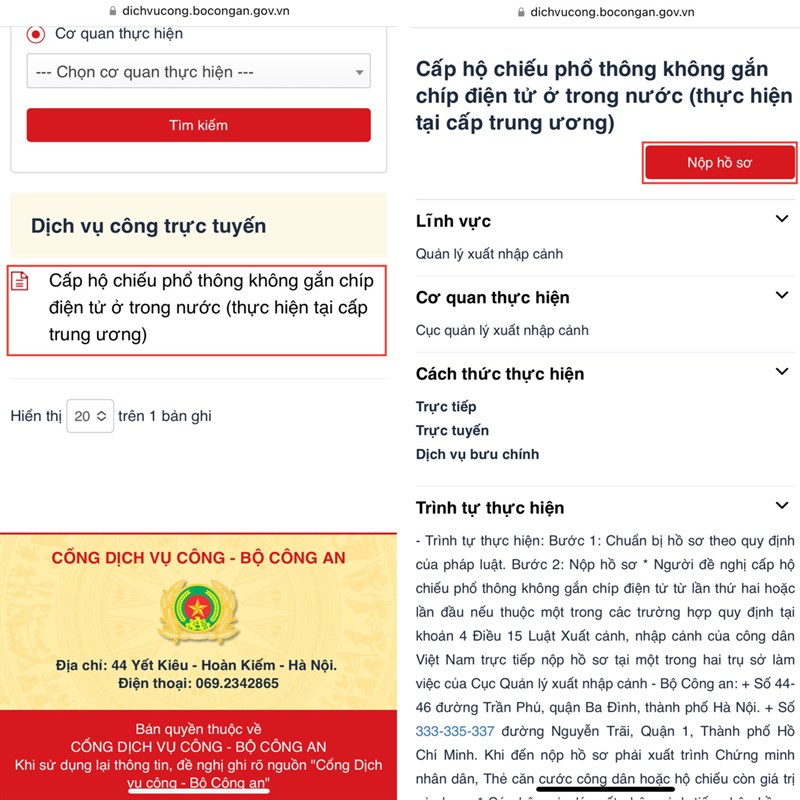
Step 6: You start filling out the online profile , first upload a 4×6 portrait photo, the front and back of the CCCD card with the chip attached according to the instructions. Next, you fill in your personal information from items 1 to 13.
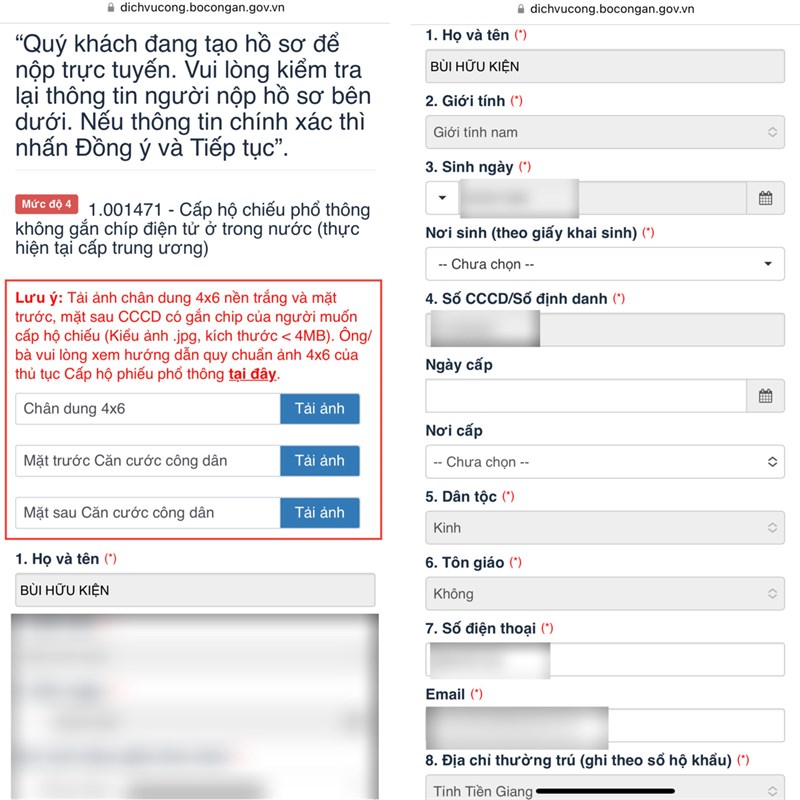
Step 7: You select the Content to apply for a passport according to your specific case. If you are applying for a passport online for the first time, select Issue a passport for the first time.
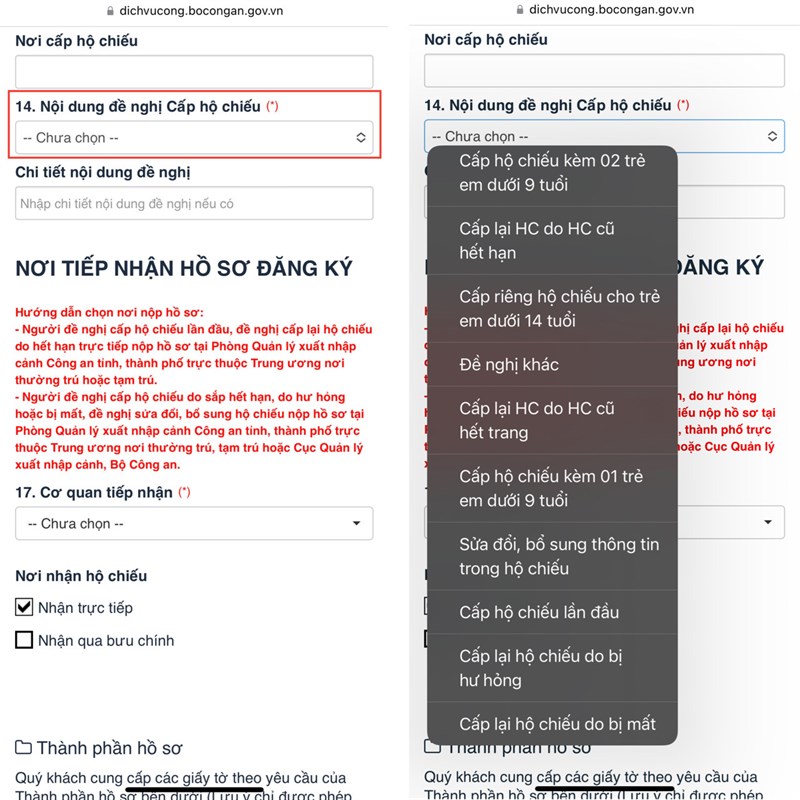
Step 8: You choose the place to receive the registration documents and the place where you get your passport back .
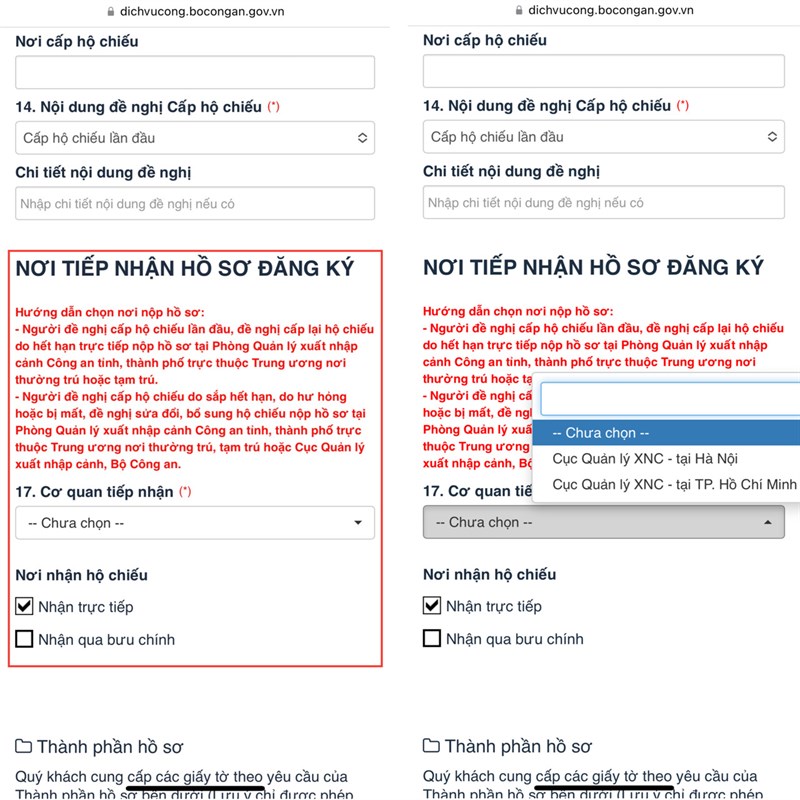
Step 9: You download the available forms and provide all these documents as required to be approved. You then confirm Agree and continue.
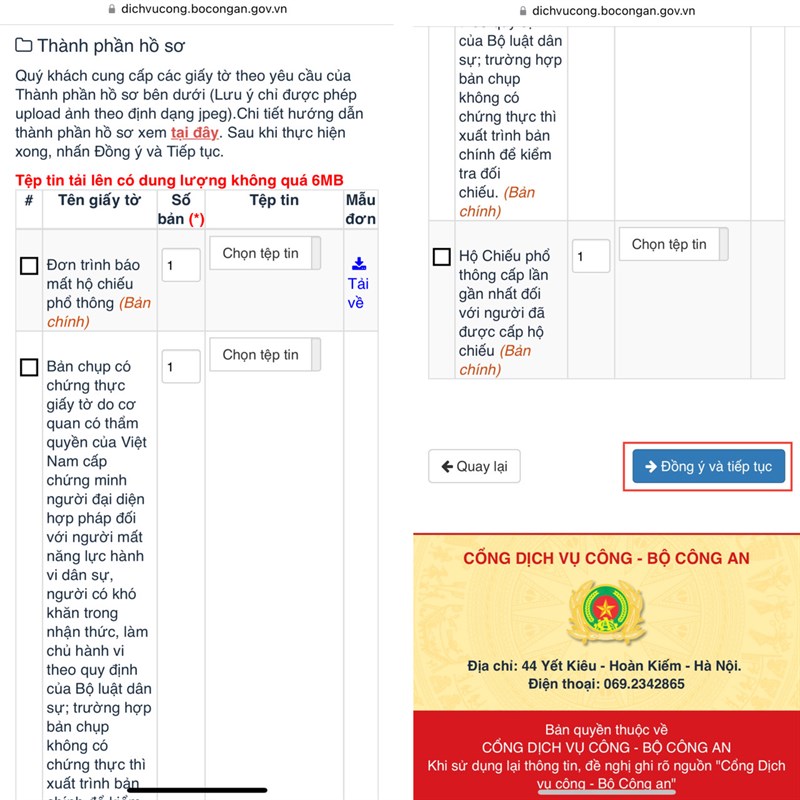
Step 10: You make the payment of the fee (if any) and wait for the response from the agency receiving your application!

3. How to make a chip passport online
From March 1, 2023, you can apply for a new registration or re-issue a lost passport using a new passport form with a chip right on the public service portal of the Ministry of Public Security and receive your passport right at your door. me. You just need to complete all the instructions as in item 2 , but in step 7 , remember to select the option to issue a passport with an electronic chip attached !
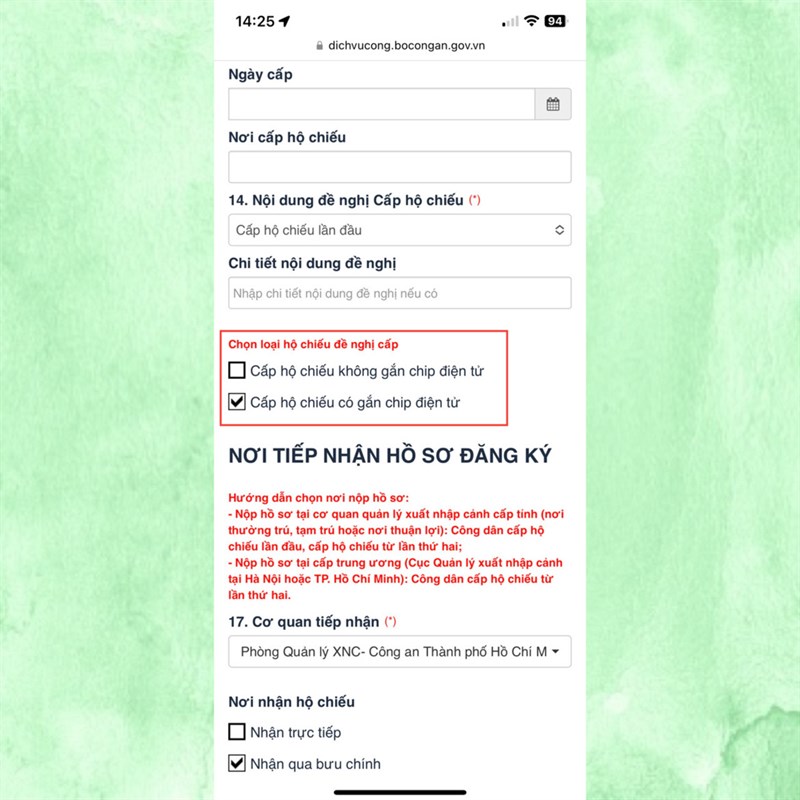
4. Time to process dossiers:
- Online: 08 working days to submit the application online through the National Public Service Portal or the Public Service Portal of the Ministry of Public Security. No more than 08 working days from the date of receipt of complete dossiers as prescribed. You can fill out an application for an ordinary passport in the country through online public service portals, then directly submit the application and receive the results or request to receive the results via the postal service.
- Postal service: 08 working days to submit additional documents via the public postal service according to the notice of the Immigration Department of the Provincial Police on the National Public Service Portal or the Ministry of Public Service’s Public Service Portal. security (if any). No more than 08 working days from the date of receipt of complete dossiers as prescribed.
5. Online passport issuance fee:
- Passport renewal fee: 200,000 VND.
- Postage service fee (if any).
6. New passport validity: 10 years from the date of issue.

Above is my guide to help you who need a passport to travel, study, work, … easily done online and received at home, saving time and extremely convenient. profit. Please share this useful information with everyone around! Wishing you success.
5G telecommunications network in the near future will lead the trend in Vietnam. To connect, your phone needs to support 5G connection, so upgrade yourself to the 5G phone products that are doing business in Mobile World by clicking the cam button below!

 Tiếng Việt
Tiếng Việt